DL280-7 Electric Joystick Steering
Improve your productivity and operator comfort with the new Electric joystick steering feature available now for the DL280-7.
It allows the operator to steer comfortably with one hand. Particularly when the job involves a lot of steering, joystick steering saves energy and makes the job less physically demanding, as short movements on the ergonomically shaped joystick replace turning the steering wheel. The left arm remains comfortably on the armrest, and as the direction of travel can be changed with a switch on the control unit, the left hand remains on the joystick even when changing direction.
| DL280-7 | DL320-7 | DL380-7 | DL420-7 | DL420CVT-7 | DL480-7 | DL550-7 | DL580-7 | |
| Electric joystick steering | ○ | ○ | ○ | ● | ● | ● | ● | ● |
● As base ○ Available
Wide range of sensitivity settings available in Develon smart touch:
- High – with more responsiveness when manoeuvring in tight spaces
- Medium
- Low – more precisely for travel at high speed
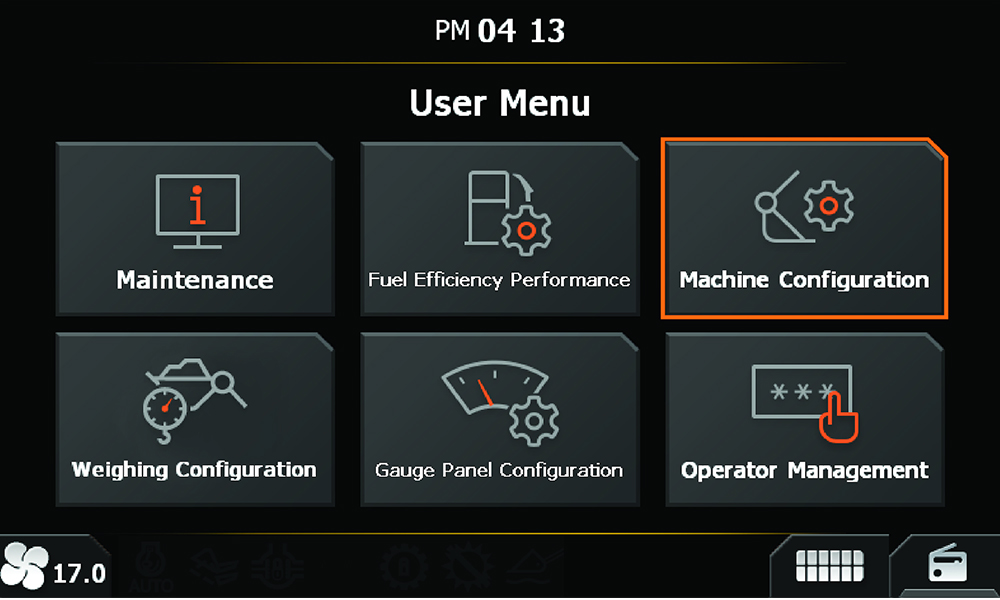
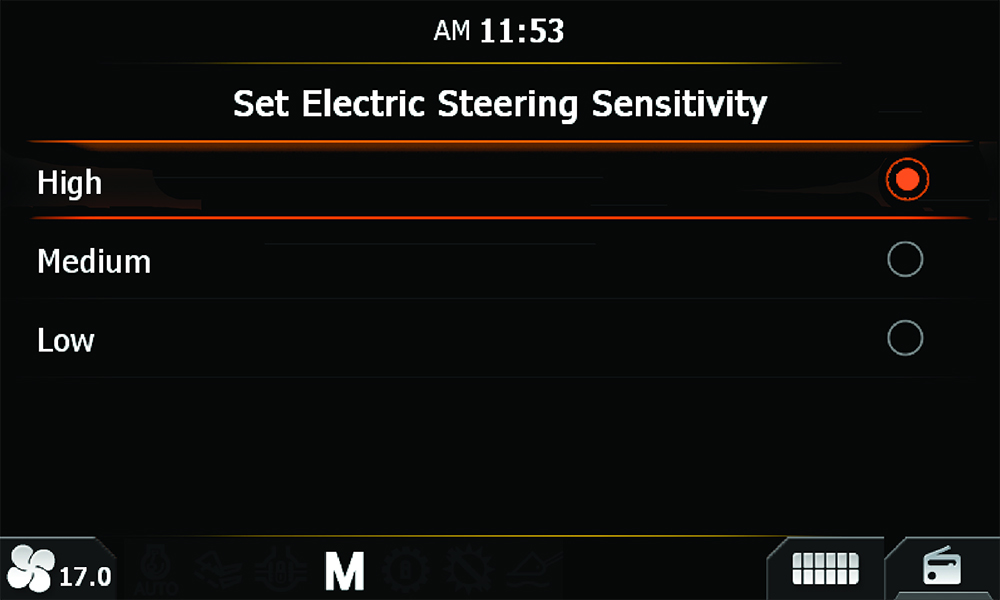
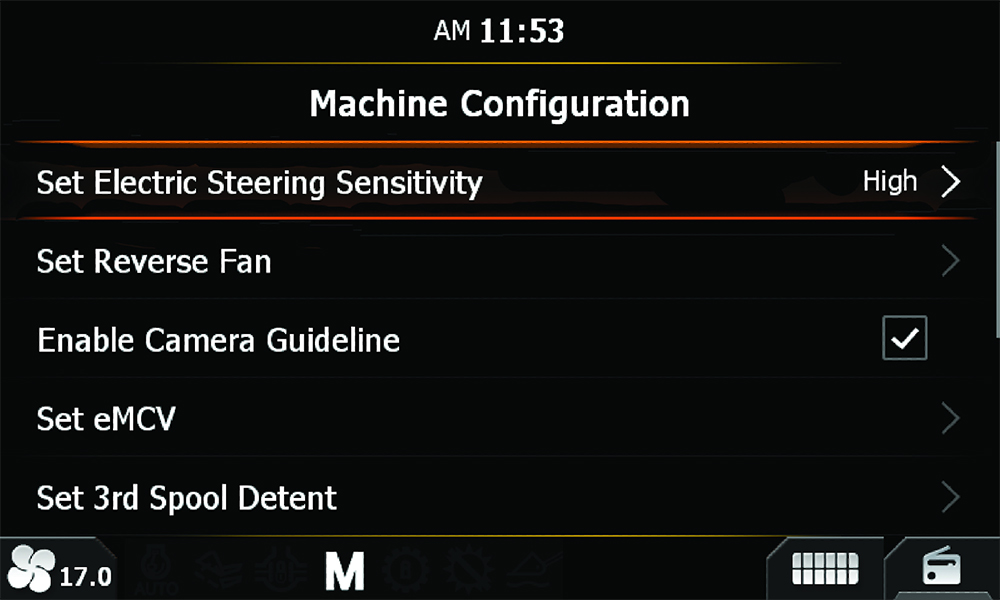
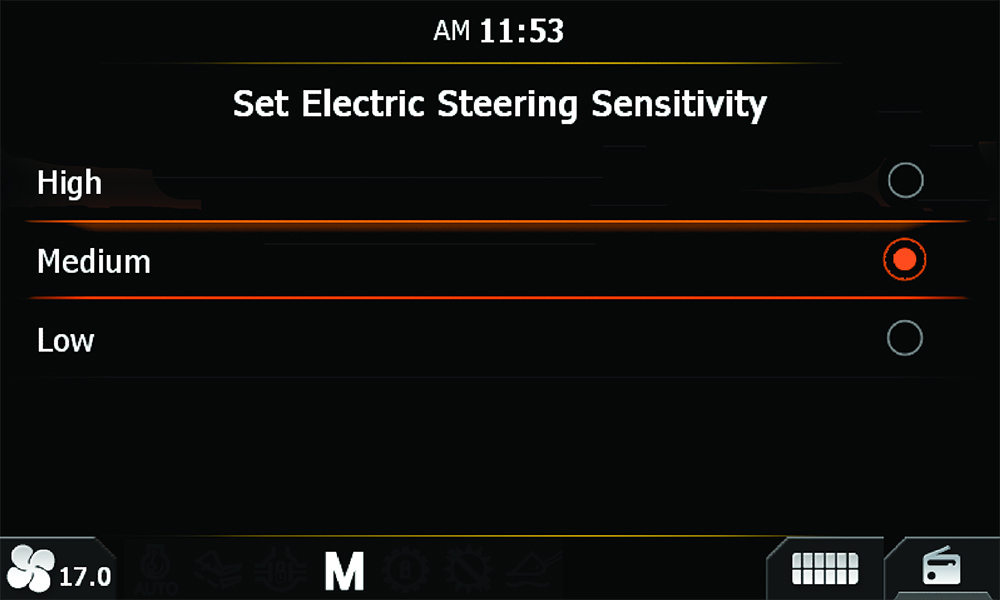
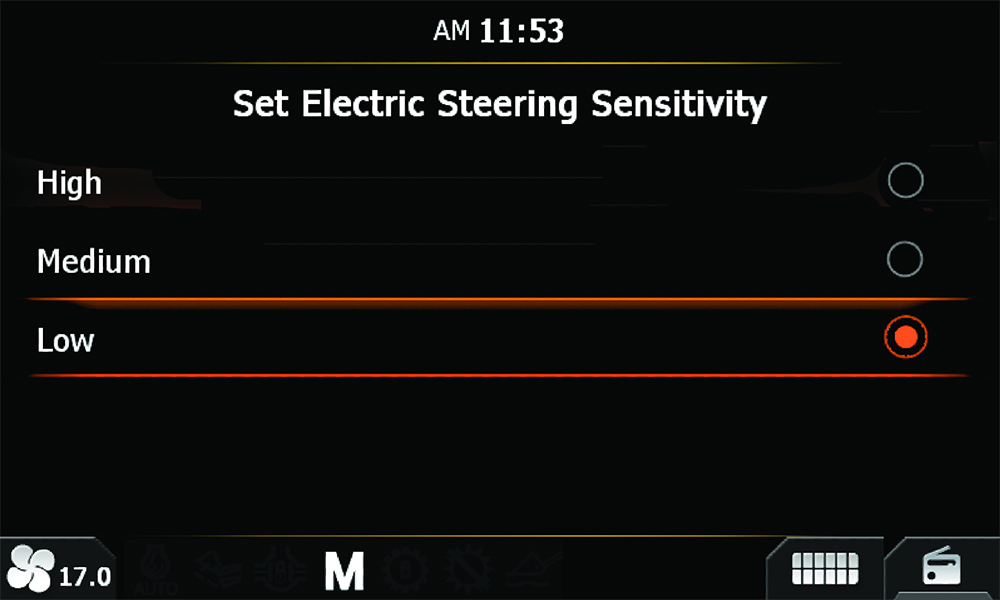
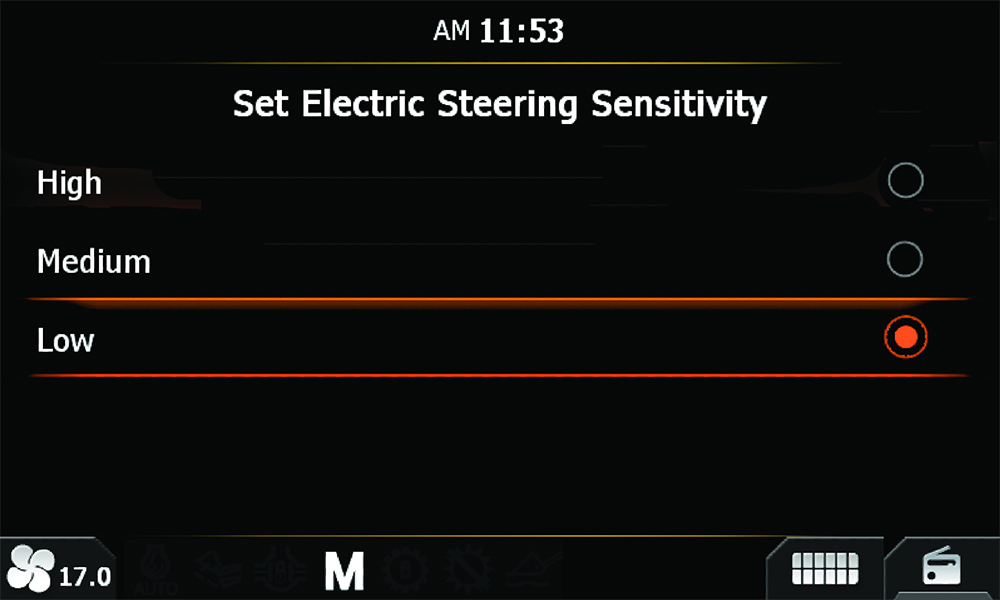
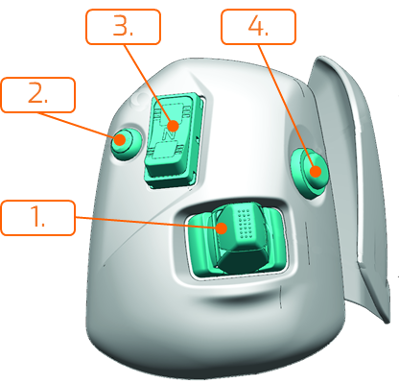
- Electric steering joystick
- Kick-down switch
- FNR control switch
- Electric steering/FNR activation
How to use Electric Joystick Steering?
Fold the armrest and lock the small lower latch. Press switch 4 to activate the controls.
The symbol F/R and appear at the bottom of the gauge panel. FNR and steering can be activated only if the parking brake is released, with the FNR lever on the steering column in neutral and the FNR rocker on the hydraulic joystick in neutral.
appear at the bottom of the gauge panel. FNR and steering can be activated only if the parking brake is released, with the FNR lever on the steering column in neutral and the FNR rocker on the hydraulic joystick in neutral.
Usage recommendation:
- Never activate the electric steering joystick when traveling on a public road. Always use the steering wheel to drive the machine.
- Adapt response in line with travel speed.
- Lower sensitivity for better controllability at higher speed.

